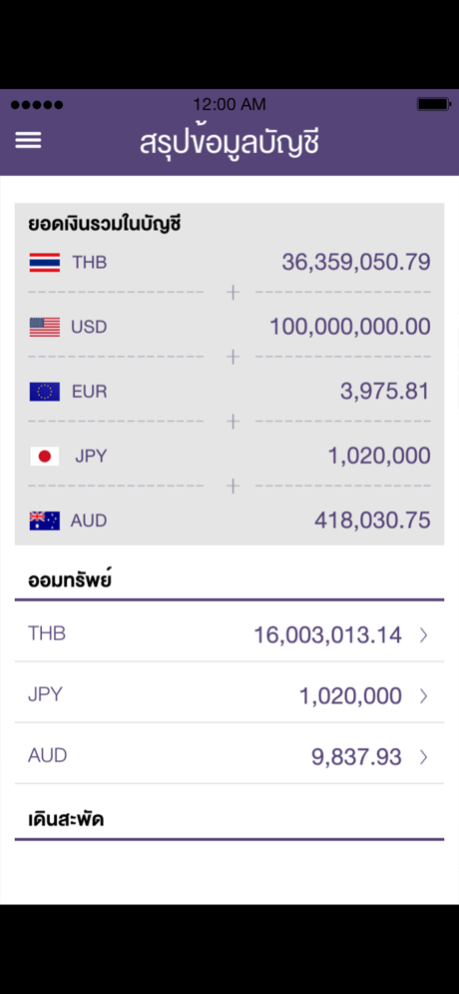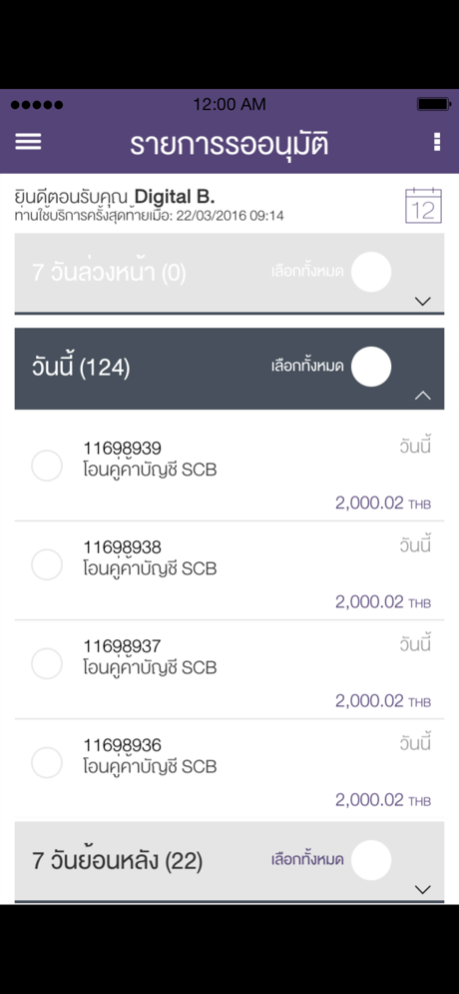SCB Business Net 3.4
Continue to app
Free Version
Publisher Description
ครั้งแรกสำหรับลูกค้าธุรกิจกับการอนุมัติธุรกรรมทางการเงิน ตรวจสอบยอดเงิน สะดวก ง่าย บนมือถือ ด้วย SCB Biznet แอพพลิเคชันใหม่จากธนาคารไทยพาณิชย์ ที่สามารถอนุมัติธุรกรรมทางการเงินของบริษัท และตรวจสอบยอดเงินได้รวดเร็ว ทุกที่ ทุกเวลาตลอด 24 ชั่วโมง
ไม่ต้องเสียเวลาสมัคร - เพียง Log in ด้วยรหัสผู้ใช้งานเดิมของบริการ SCB Business Net ที่มีอยู่แล้ว คุณก็สามารถเข้าใช้งานได้ทันที ไม่มีค่าธรรมเนียมเพิ่มเติม
ด้วยบริการที่
ง่าย... ในการตรวจสอบยอดเงิน
สะดวก… กับการอนุมัติธุรกรรมทางการเงิน
รวดเร็ว….ในการรับข่าวสาร ข้อความแจ้งเตือน และประกาศต่างๆ จากธนาคาร
The first experience and ever with the SCB Biznet. Manage your accounts and transactions anywhere & anytime from mobile devices.
SCB Biznet - manage your accounts and transactions anywhere, anytime, 24/7.
No time wasted for new registration. Just log in with your login name and password of SCB Business Net, the application can be used right away!
Offered Services:
Easy balance inquiry.
Easy approval.
Notification, News & Announcement.
Sep 22, 2023
Version 3.4
Renew and update certificate
About SCB Business Net
SCB Business Net is a free app for iOS published in the Accounting & Finance list of apps, part of Business.
The company that develops SCB Business Net is The Siam Commercial Bank PCL. The latest version released by its developer is 3.4.
To install SCB Business Net on your iOS device, just click the green Continue To App button above to start the installation process. The app is listed on our website since 2023-09-22 and was downloaded 7 times. We have already checked if the download link is safe, however for your own protection we recommend that you scan the downloaded app with your antivirus. Your antivirus may detect the SCB Business Net as malware if the download link is broken.
How to install SCB Business Net on your iOS device:
- Click on the Continue To App button on our website. This will redirect you to the App Store.
- Once the SCB Business Net is shown in the iTunes listing of your iOS device, you can start its download and installation. Tap on the GET button to the right of the app to start downloading it.
- If you are not logged-in the iOS appstore app, you'll be prompted for your your Apple ID and/or password.
- After SCB Business Net is downloaded, you'll see an INSTALL button to the right. Tap on it to start the actual installation of the iOS app.
- Once installation is finished you can tap on the OPEN button to start it. Its icon will also be added to your device home screen.